Part 1 – Camera Topics - Technical
-
Mega pixels
-
Digital Zoom vs. Optical Zoom
-
White Balance
-
ISO
-
F-Stop (Lens opening size)
-
Shutter Speed
Mega Pixels (Million Pixels)
PPI or (pixels per inch.) The smallest single component of a digital image.
- Pixel is a dot on your Monitor
- 150 PPI - Low Quality
- 300 PPI – High Quality
DPI or (Dots Per Inch) Printer term describing how maTn dots will
be printed per inch on a page (often 1200 dpi)
How MaTn MP do I need
To get a very good 4 x 6 “ print
- 4 inches x 300 ppi = 1200 pixels
- 6 inches x 300 ppi = 1800 pixels
- 1200 pixels x 1800 pixels = 2.16 megapixels
8 x 10 = 7.2 MP
11 x 14 = 13.4 MP
Digital vs. Optical Zoom
Optical Zoom using a lens to magnify the
light from an image before it reaches the
sensor
Digital zoom – degrades quality by
interpolating the image (adding assumed
information)
|
|

|
|
|
10x Optical Zoom
|
|
10x Digital Zoom
|

|
|

|
White Balance – The Problem!
Our brain alters the sensory images it receives. When the light temperature changes (candle, fluorescent, incandescent, sun etc.) - our brain thinks that everything should still look the same.
Unfortunately our cameras don’t know this and sometimes the pictures we take can have color tints that are different than what our brain believes is correct.
Josh Senior Picture
|
Figure 1: Correct Color Temperature
|
|
Figure 2: Incorrect Color Temperature
|
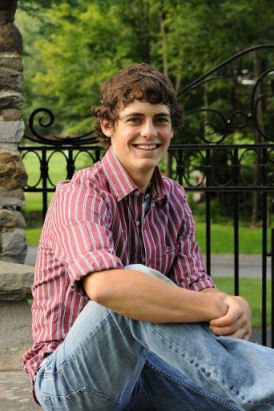 |
|
 |
ISO - International Organization for Standardization (film Speed)
- Typical Range - 100 to 3200
ISO 100 is said to be Slow
-
Used for bright light conditions
-
Very Smooth - No graininess
ISO 3200 is said to be Fast
- Used for low light conditions
- Used for fast action
- GraiTn
Filling a Bucket of water with a hose.
-
ISO is how big your bucket is.
-
Shutter Speed is how long you leave the hose on.
-
F-Stop is how big the hose is.
Examples:
ISO 1600
-
Low Light Setting (quickly get enough water)
-
Fast Shutter and/or
-
Small Lens Opening
ISO 200
-
Bright Light Setting
- Slow Shutter speed and/or
- Large lens opening
F-Stop is the size of the lens diameter opening.
*** An F-stop of 2.0 receives 1/2 as much light as an F-Stop of 1.4.
Each F-Stop is structured like this.
F-Stop Numbers (Counter Intuituive)
-
1.4 - Allows the Most light in (largest Opening)
-
2.0
-
2.8
-
4
-
5.6
-
8
-
11
-
16
-
22 - Allows the least amount of light in (Smallest Opening)
F-Stop is the size of the lens diameter opening.
*** An F-stop of 2.0 receives 1/2 as much light as an F-Stop of 1.4.
Each F-Stop is structured like this.
F-Stop Numbers (Counter Intuituive)
-
1.4 - Allows the Most light in (largest Opening)
-
2.0
-
2.8
-
4
-
5.6
-
8
-
11
-
16
-
22 - Allows the least amount of light in (Smallest Opening)
Why Not Leave the F-Stop fully open?
It has to do with depth perception!
-
The Larger your lens is open the less depth perception you get (shallow depth of field)
-
The Smaller your lens is open the more depth perception you get
-
Standing closer to your subject will shorten your depth of field.
-
Standing further from your subject will lenghten your depth of field and also tends to flatten your subject.
Try the below website for some interactive practice!
http://camerasim.com/apps/original-camerasim/web/